|
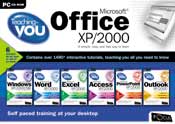
|
|
FFB033
6 DVD CASE SET containing 6 CD-ROMs
A simple, easy and fast way to learn.
Whether a total beginner,
intermediate or advanced user, Teaching-you Microsoft®
Office XP/2000 allows you to work through the various
stages of mastering 2002/2000 versions of Microsoft®
Word, Excel, Access, PowerPoint and Outlook, plus
2002/2000 and 98 versions of Windows® at your own pace.
Incorporating invaluable "Explain It/Demo"
modes that allow you to simply sit back and watch a
demonstration on how to perform a task, and "Try
It/Teacher" modes where you can interactively learn
the new task in a simulated environment, these PC
CD-ROMs provide a simple, easy and fast way to learn.
Not sure of what you do or don't know? Presented with
optional assessment modules, you can evaluate your level
of competency and measure your progress and
understanding of your newly acquired or refreshed
skills.
| • |
Precise
simulation of the real Microsoft® Word, Excel,
Access, PowerPoint, Outlook and Windows®
packages on 6 CD-ROMs |
| • |
Provides users
with the ability to revise existing knowledge or
learn new material. |
| • |
Provides
reinforcement of, or an alternative to,
instructor led training. |
| • |
Constructed in
a modular format allowing effective self-paced
training. |
| • |
Contains rich
graphics and audio features to help stimulate
the senses and make learning more fun. |
| • |
Requires no
installation. |
* Based on 2002 version.
"Try It" Function not available on Windows®
98.
^
Service pack 6a or higher.
^^ Service pack 2 or higher.
|
|
|
Copyright © 2002 Global Knowledge, Inc. These
courses were developed by Global Knowledge, Inc. All rights reserved. No
part of these courses may be reproduced or distributed in any form or by
any means without the prior written permission of Global Knowledge, Inc.
These courses contain the OnDemand Personal NavigatorT Web Plug-in
software by Global Knowledge, Inc. Copyright © 2000-2002 Global
Knowledge, Inc. All rights reserved. OnDemand Personal Navigator and
Knowledge Pathways are trademarks of Global Knowledge, Inc. Global
Knowledge and the Global Knowledge logo are trademarks of Global
Knowledge, Inc. Macromedia® is a registered trademark of Macromedia,
Inc. in the United States and/or other countries. Licensed to Focus
Multimedia Limited. All other trademarks are acknowledged as the
property of their respective owners.
|